Search
SparrowDesk helps your team respond faster and more consistently with AI Suggested Replies.
Whenever a customer sends a message, Zoona automatically suggests a relevant response right inside your message composer — helping you save time while maintaining a professional tone.
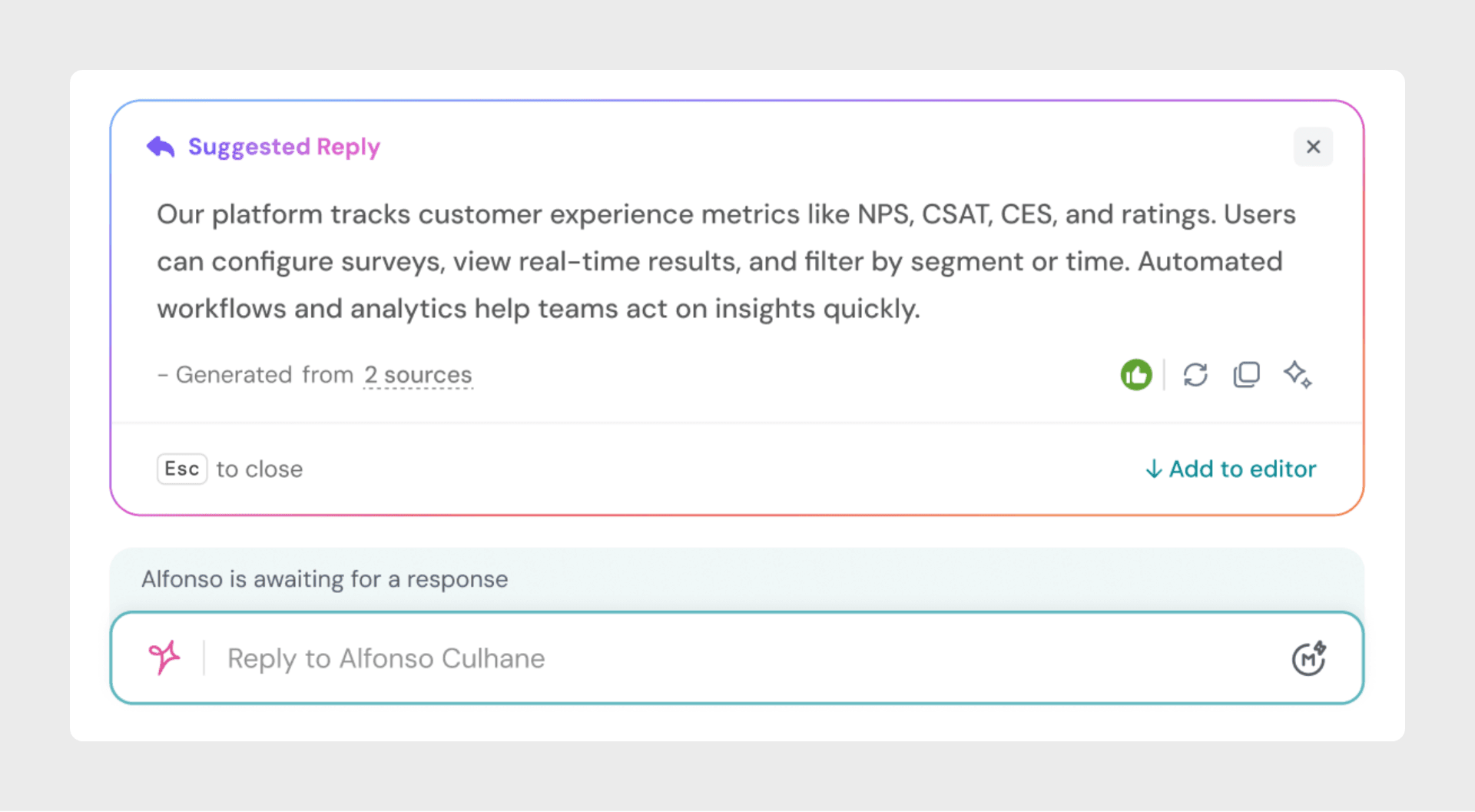
When Zoona detects a customer message, it analyzes the content and context of the conversation to generate a reply suggestion.
You can:
If you start typing manually, Zoona’s suggestion collapses automatically to avoid interruptions.
Zoona uses smart logic to decide when to show a suggestion, so it never feels intrusive.
Here’s when suggestions appear:
This ensures that every suggestion you see is contextually relevant and helpful.
Zoona only generates one suggestion at a time, keeping the experience simple and focused so agents can quickly review and send the most relevant response without being overwhelmed by multiple options.
Zoona’s reply suggestions are powered by multiple training sources that you’ve connected to your SparrowDesk account. These sources help Zoona understand your product, policies, and communication style so it can suggest accurate, on-brand replies.
The training data may come from:
If any of these sources are enabled in your account, Zoona automatically uses them to prepare the most relevant and helpful suggestions.
To maintain accuracy and avoid distraction, Zoona will not generate a suggestion if:
There’s no fixed limit on the number of suggestions per conversation — Zoona simply waits for the right time to offer the next one.
If you’re not happy with the current suggestion, you can click the Generate Again button to instantly get a new response option. This allows you to explore alternate ways of phrasing a reply without needing to write one from scratch.
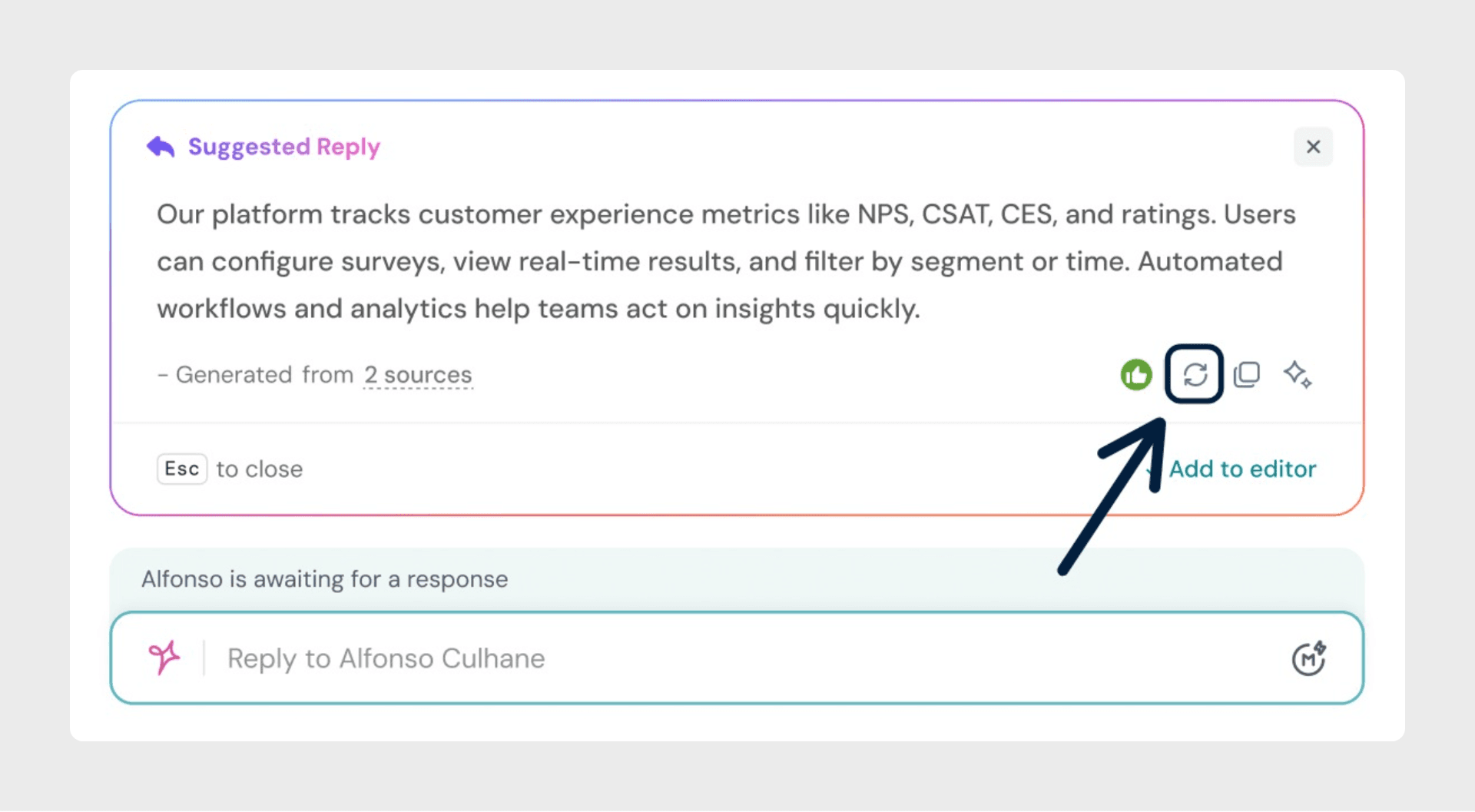
Can I turn off AI Suggested Replies?
Not at the moment. AI Suggested Replies are automatically available for eligible plans and cannot be disabled manually.
Do agents without Copilot access see AI Suggested Replies?
Yes. Even if an agent doesn’t have a Copilot seat, they will still see AI Suggested Replies in their composer.
Which plans include AI Suggested Replies?
AI Suggested Replies are available for all customers on the Professional Plan and above (see pricing).
Can I give feedback on generated suggestions?
Yes. You can click the thumbs up or thumbs down icons on each suggestion to let SparrowDesk know whether the response was helpful. Your feedback is used to improve Zoona’s accuracy and overall quality of suggestions over time.
Powered By SparrowDesk