Search
AI Agent in Desk can be trained to provide more accurate and helpful answers by feeding it with trusted content from your workspace. Training ensures that your AI Agent (customer-facing) and AI Copilot (agent-facing) have access to the right knowledge sources when responding.
Currently, there are three main ways to train the AI Agent:
You can upload documents directly into the Knowledge section. These documents will be parsed and used privately to train the AI.
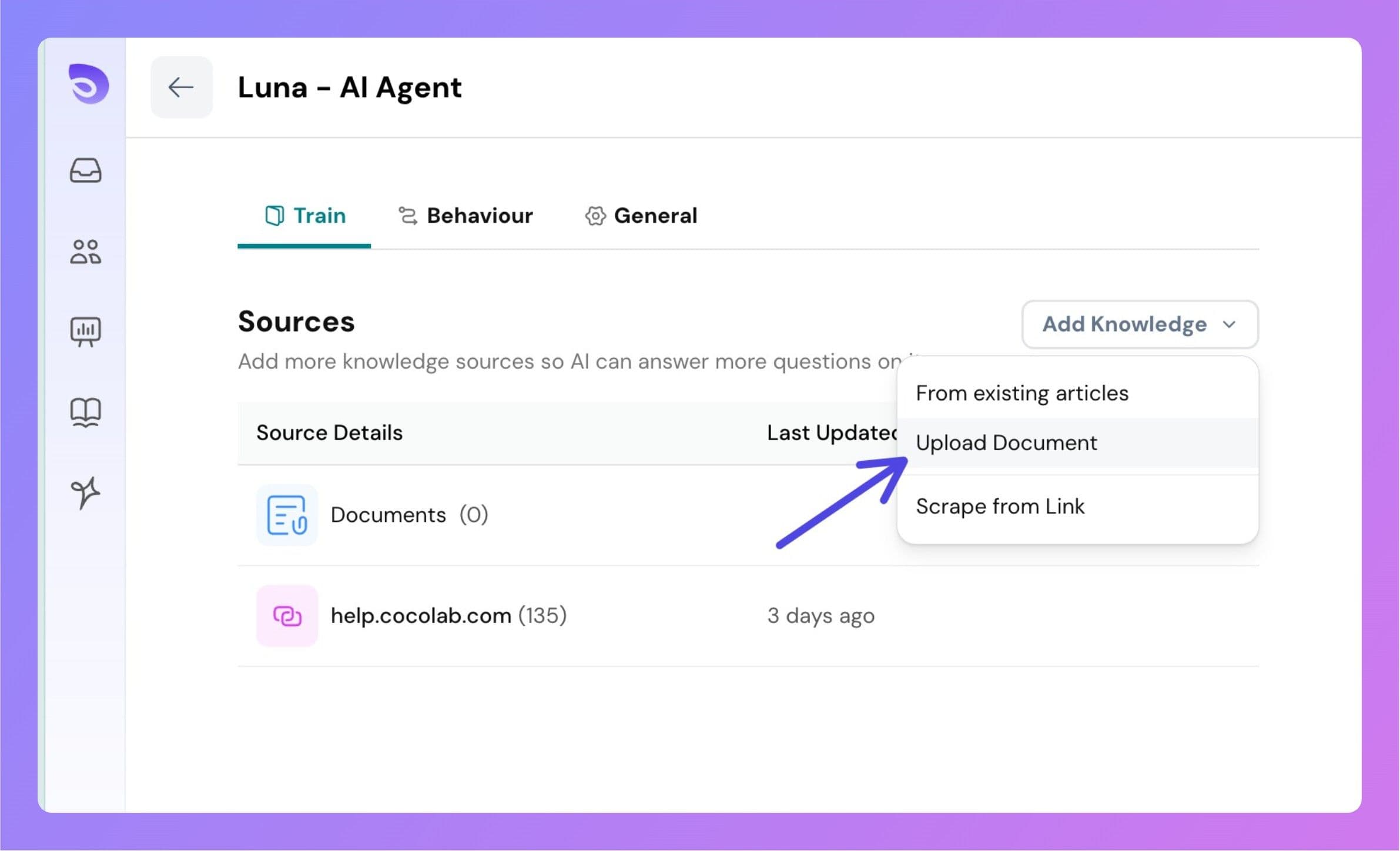
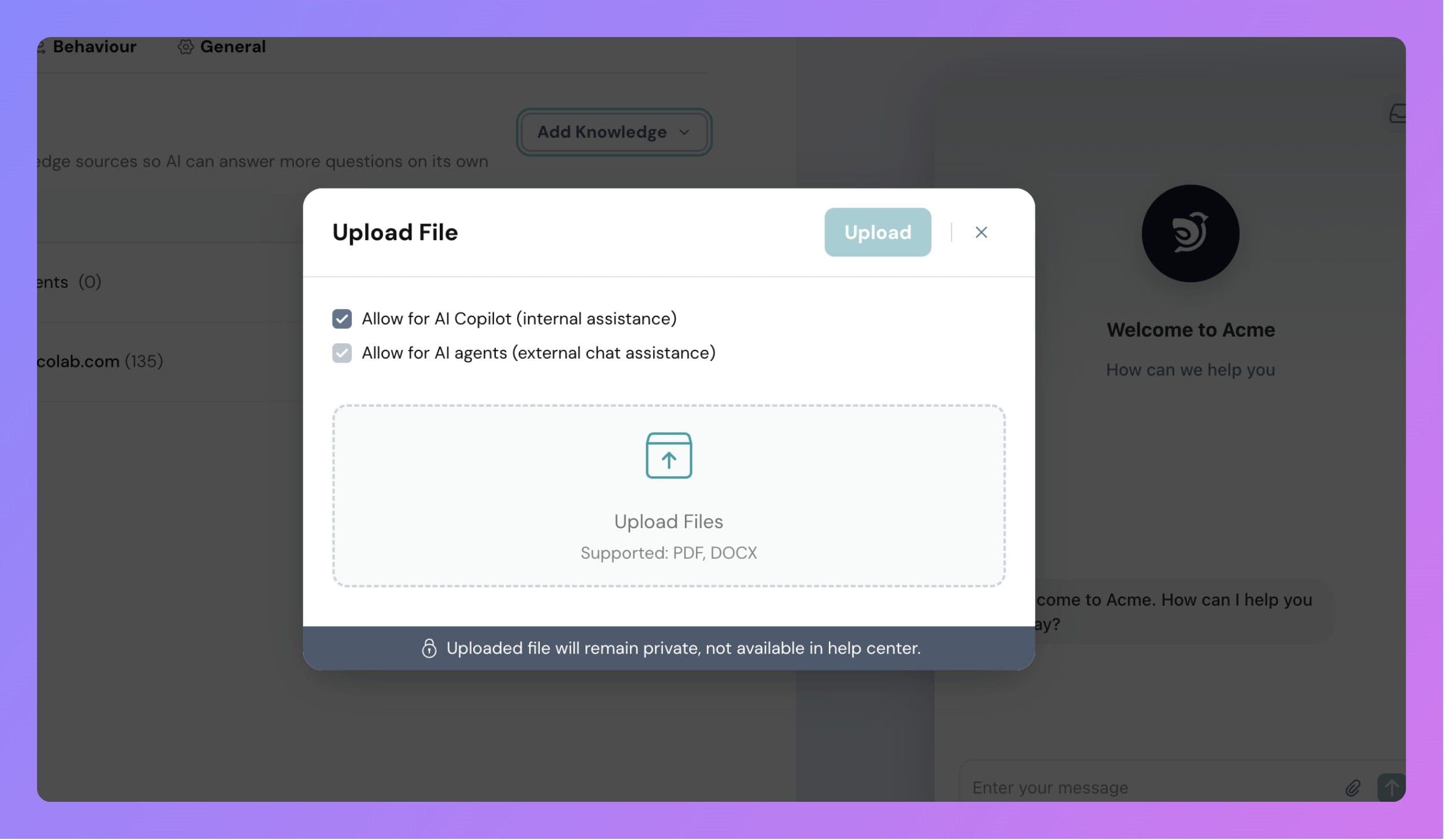
Upload parsing usually completes in a few minutes. Files are private to your workspace and not visible to customers.
For best results, the files you upload should be text-based (not scanned images), formatted in a single-column layout, and free of any encryption or password protection. This ensures that the system can parse the content quickly and accurately.
Once uploaded, the content is available instantly for the AI Agent and AI Copilot.
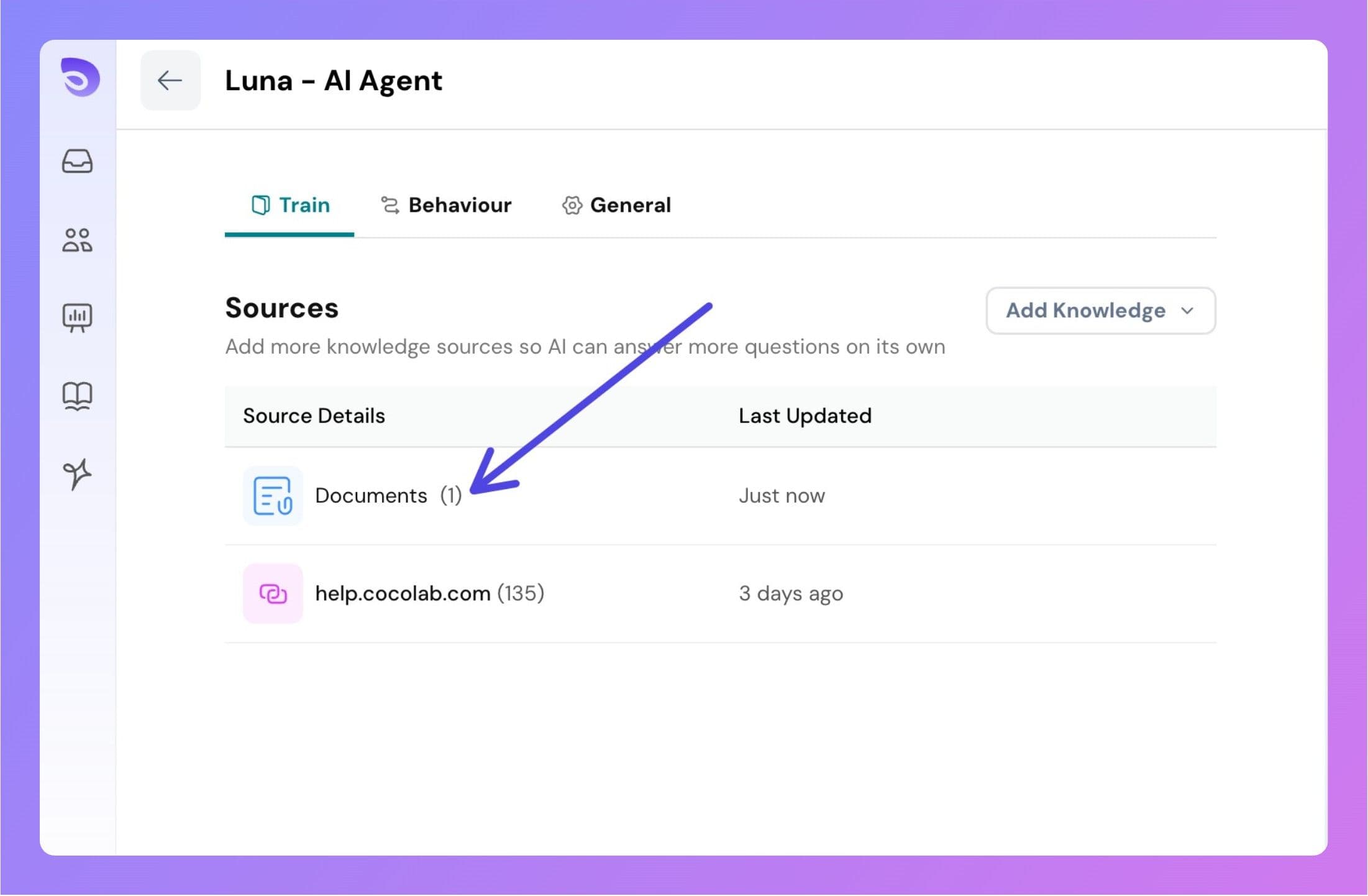
Instead of uploading files, you can provide a URL, and Desk will scrape content from that site. This is useful for websites, documentation pages, or blogs.
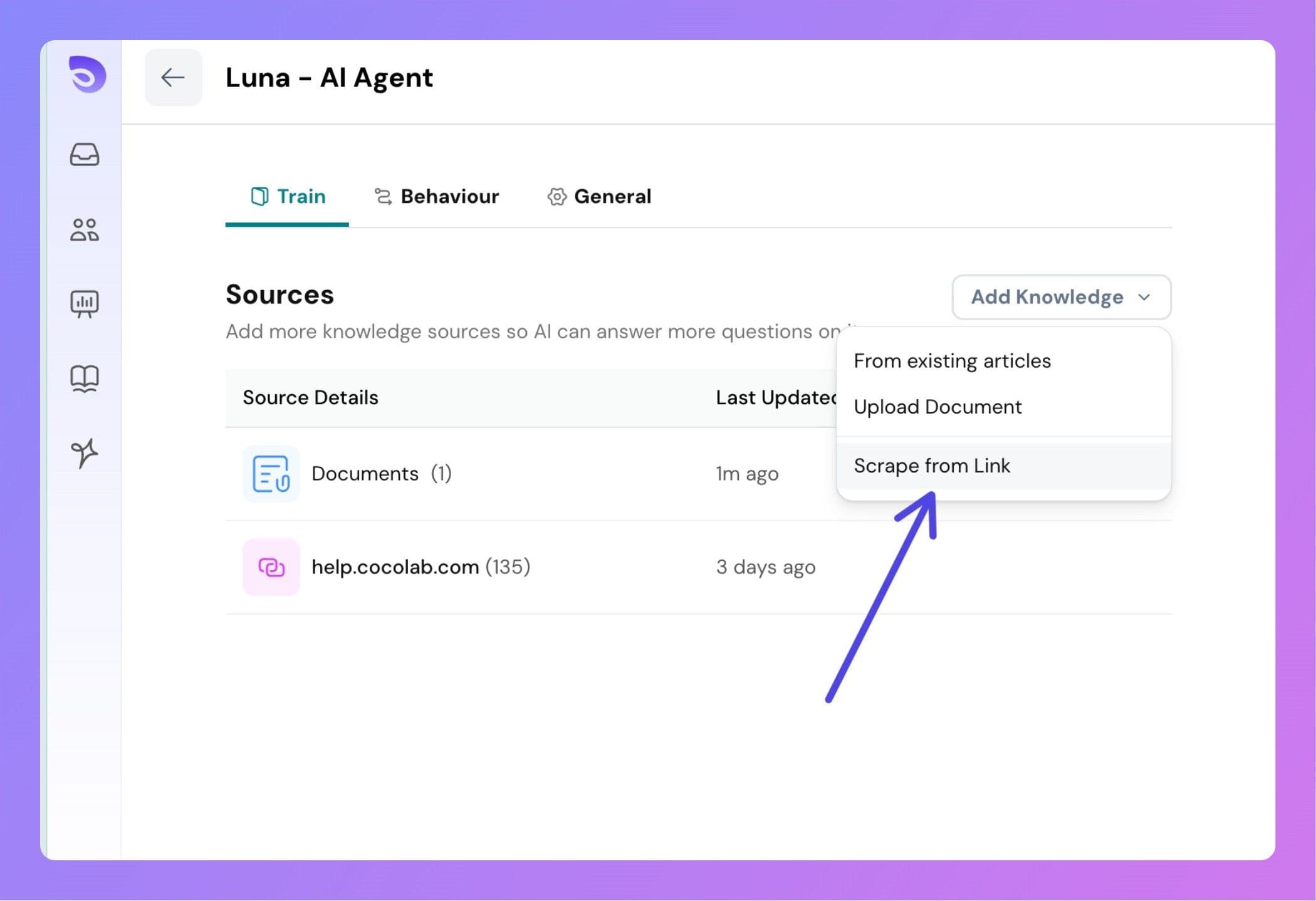
Crawling process:
Crawler Capabilities
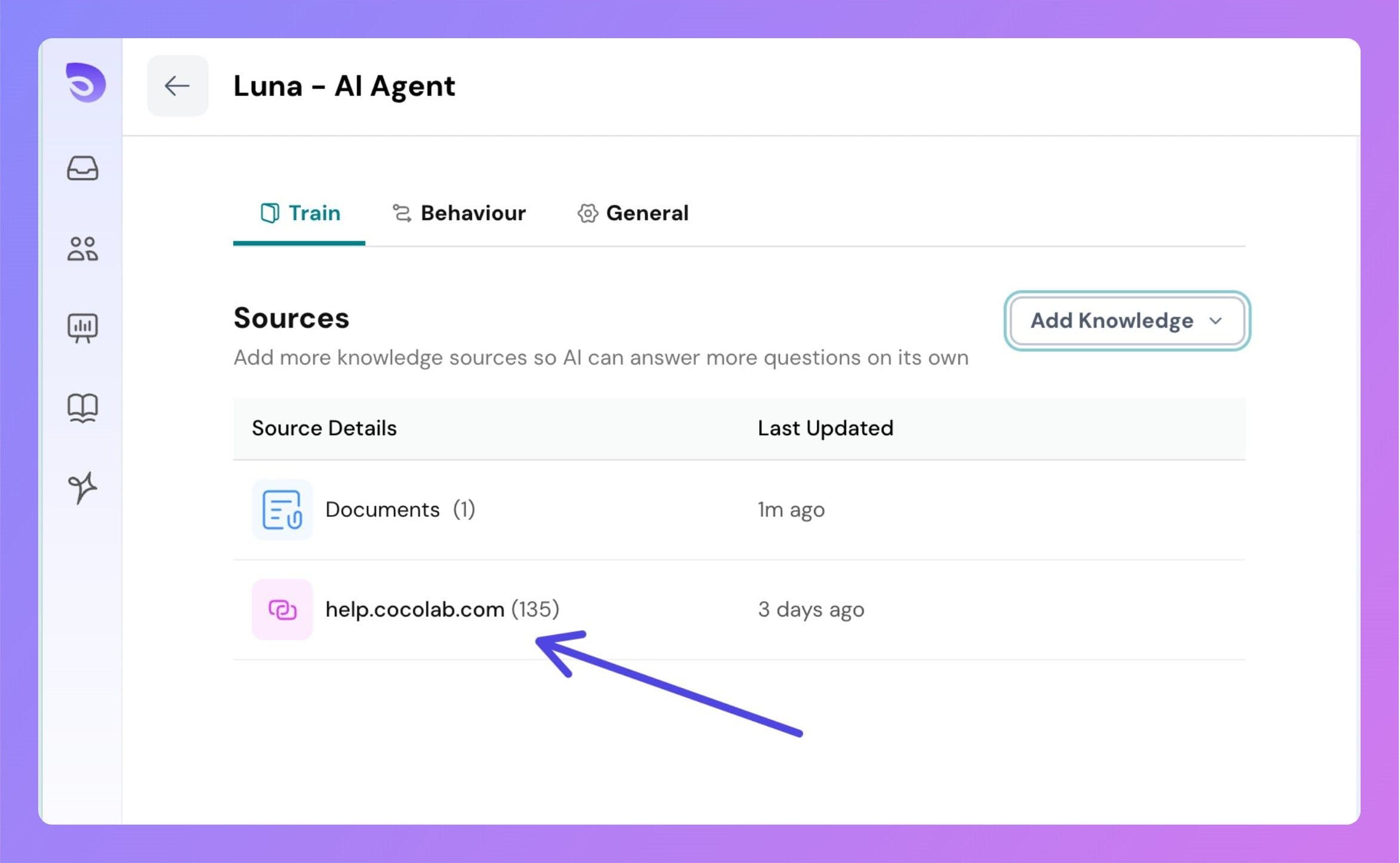
You can also remove URLs later if you no longer want them to be part of AI training.
Your Help Center content can also serve as a knowledge base for the AI Agent. While creating or editing an article, you can choose whether to include it in AI training.
On the right panel, you will see an option to enable or disable the article for AI training.
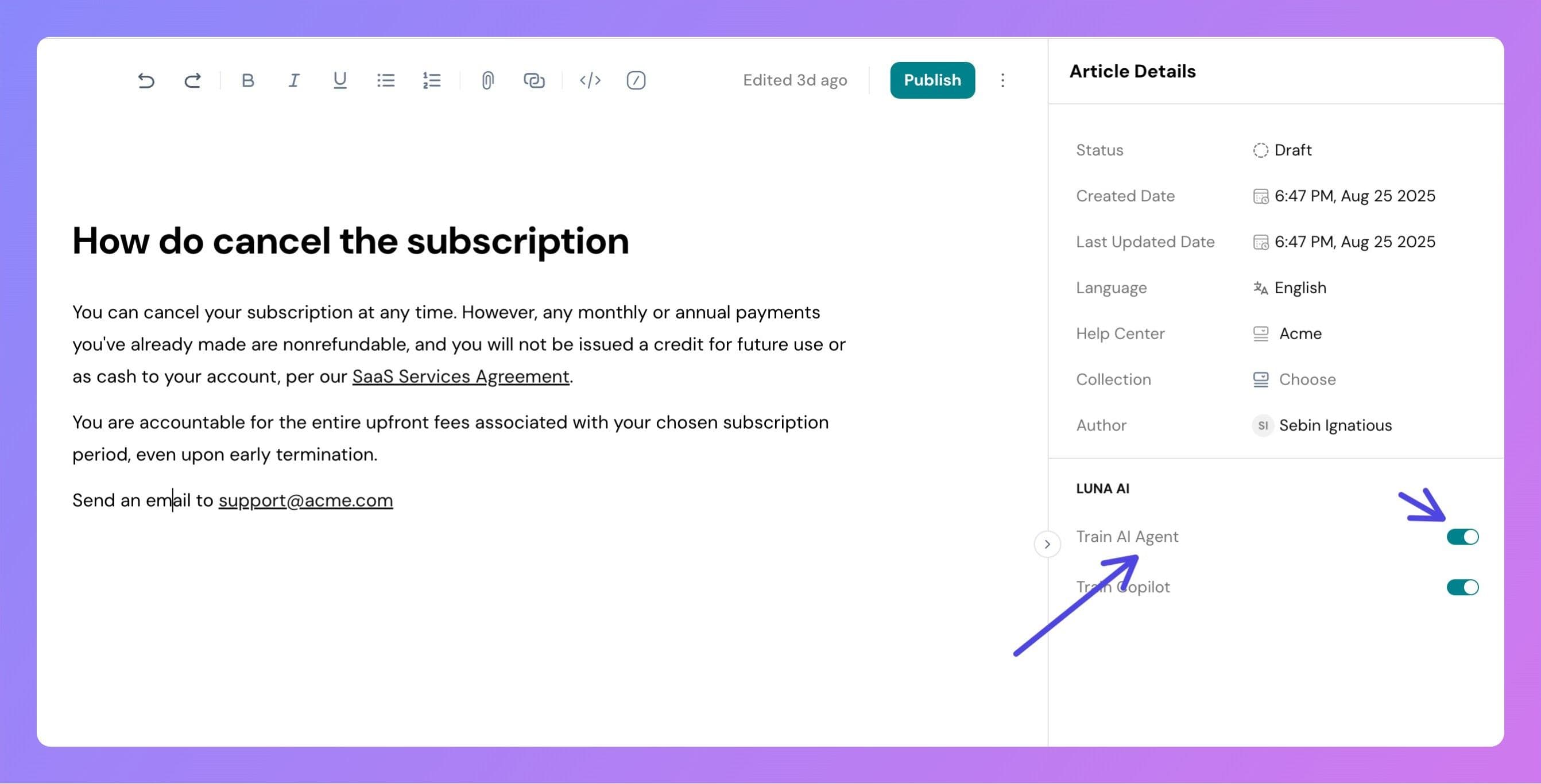
By combining documents, website content, and help center articles, you can create a strong foundation for your AI Agent. This ensures that your customers receive accurate, up-to-date, and helpful responses—reducing support load and improving customer satisfaction.
Powered By SparrowDesk