Search
Workflows in SparrowDesk help you automate repetitive tasks in your support process.
If you or your team often perform the same actions over and over again, workflows can handle them for you—automatically.
This helps your team:
We provide a few out of the box workflows to help you get started. These cover common automation needs. You can use them as-is or customize them further.
If you don’t need them you can easily turn it off from your workflow settings.
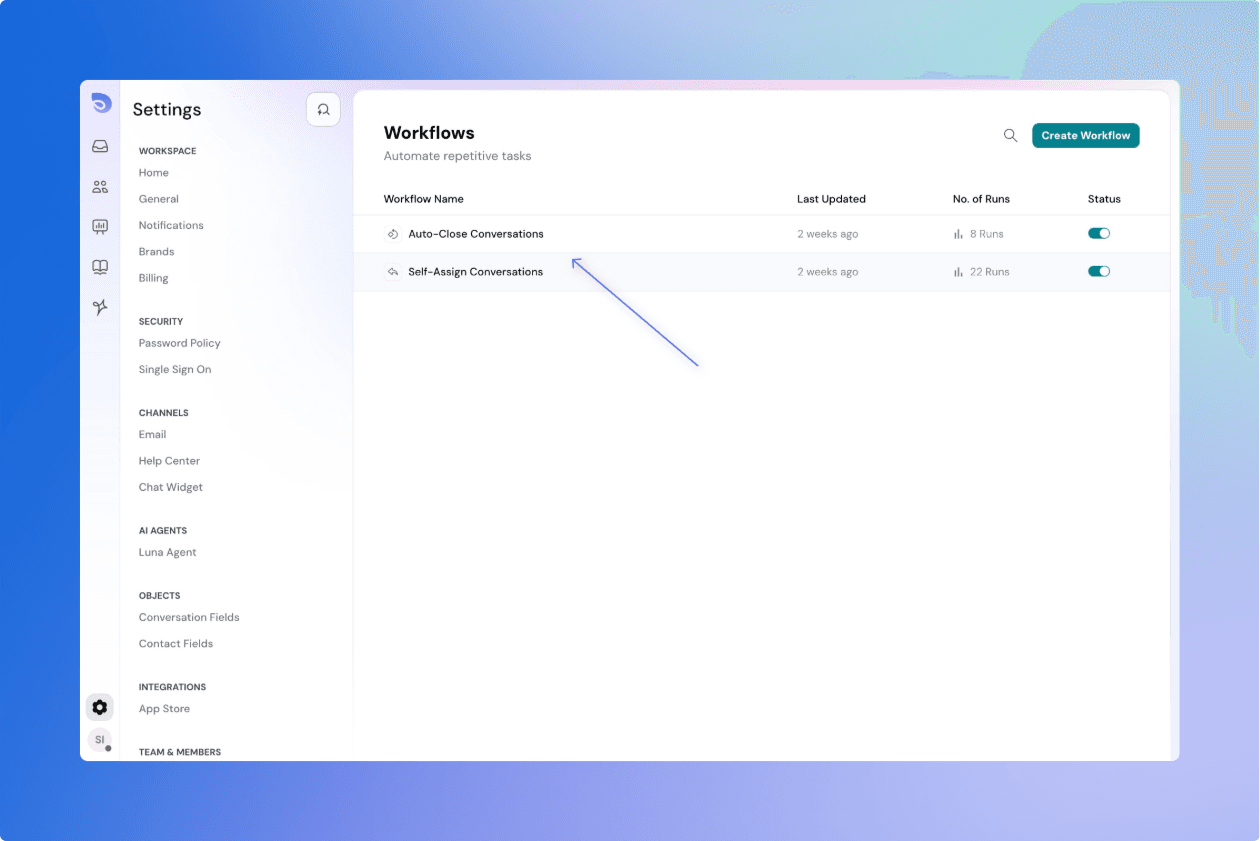
SparrowDesk offers a visual workflow builder. Where you drag, drop, and connect blocks to create automations that match your exact needs.
Here’s what you can do:
Define triggers: Choose when a workflow should run (e.g., when a ticket is created, updated, or replied to).
Add conditions: Add rules that narrow down when the workflow should apply.
Set up actions: Tell SparrowDesk what to do, like:
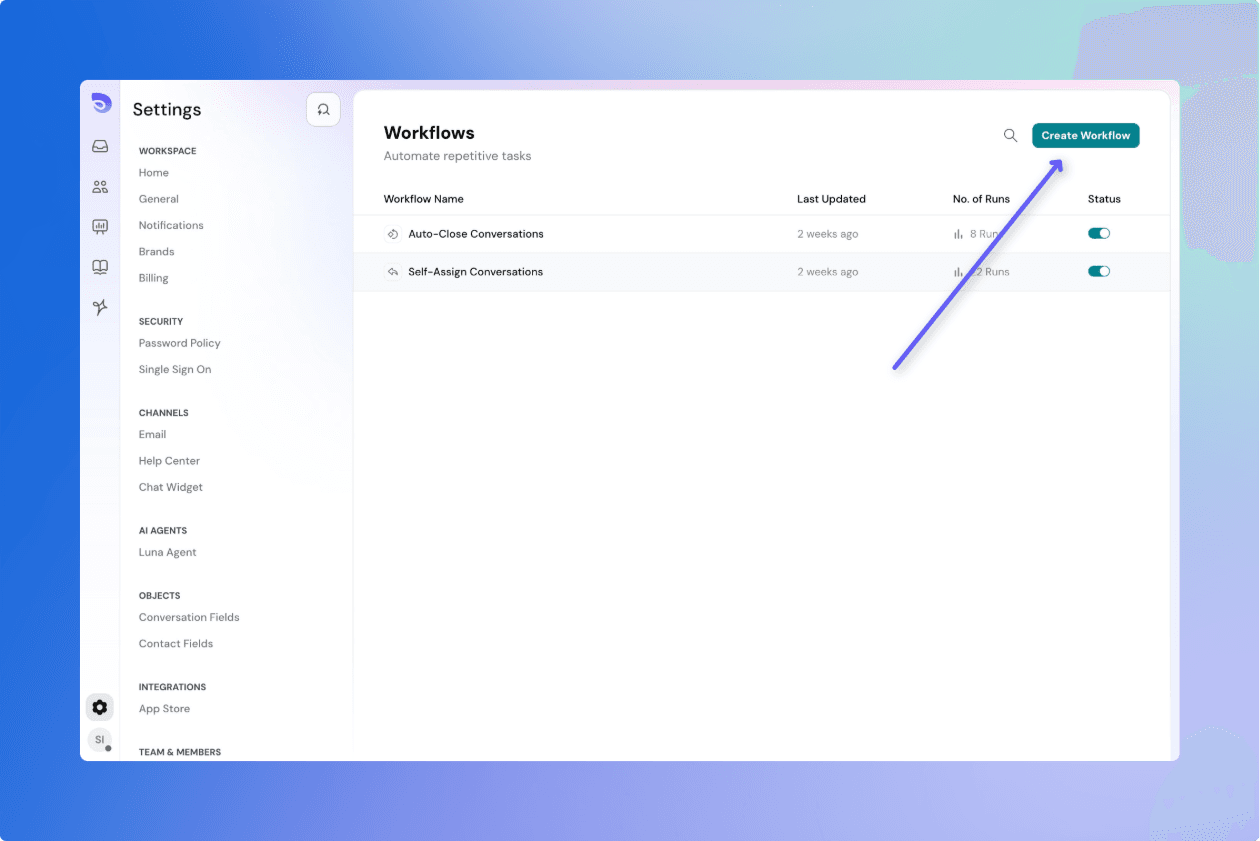
Ready to create your first workflow?
Powered By SparrowDesk