Search
When you create a new account in SparrowDesk, the system automatically sets up a SparrowDesk-managed email address for that brand—like [email protected]
This lets you start handling customer support emails right away, without needing to configure your own domain. You can always replace this with your existing support email later.
Any message sent to the email becomes a ticket in your brand’s inbox.
Replies come from the same address
When your team replies to that ticket, SparrowDesk sends the response from the same email that originally received the message—ensuring consistency for your customer.
You can test your support flow right away:
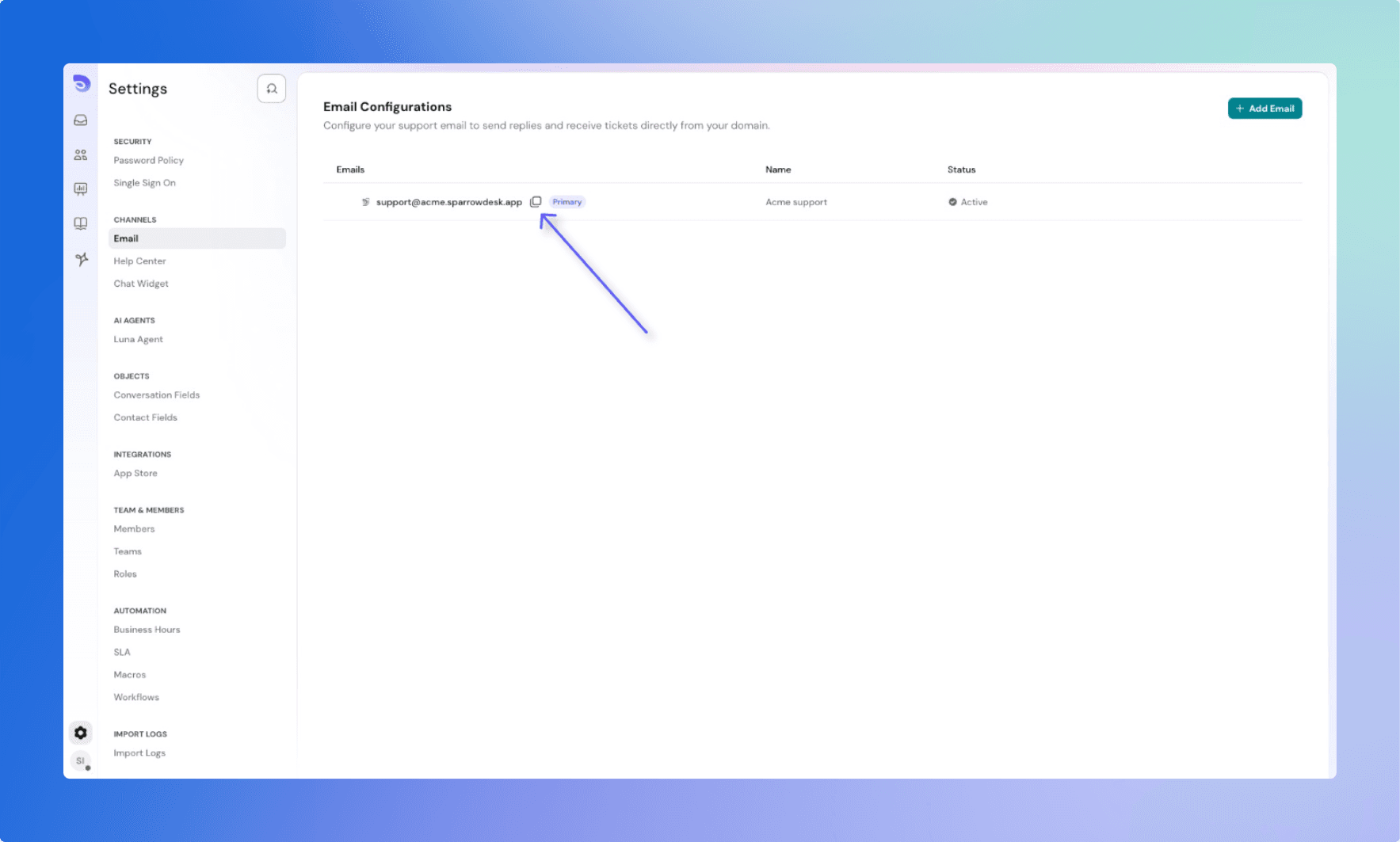
Send yourself a quick test
Want to send replies from your own email address instead?
You can easily switch:
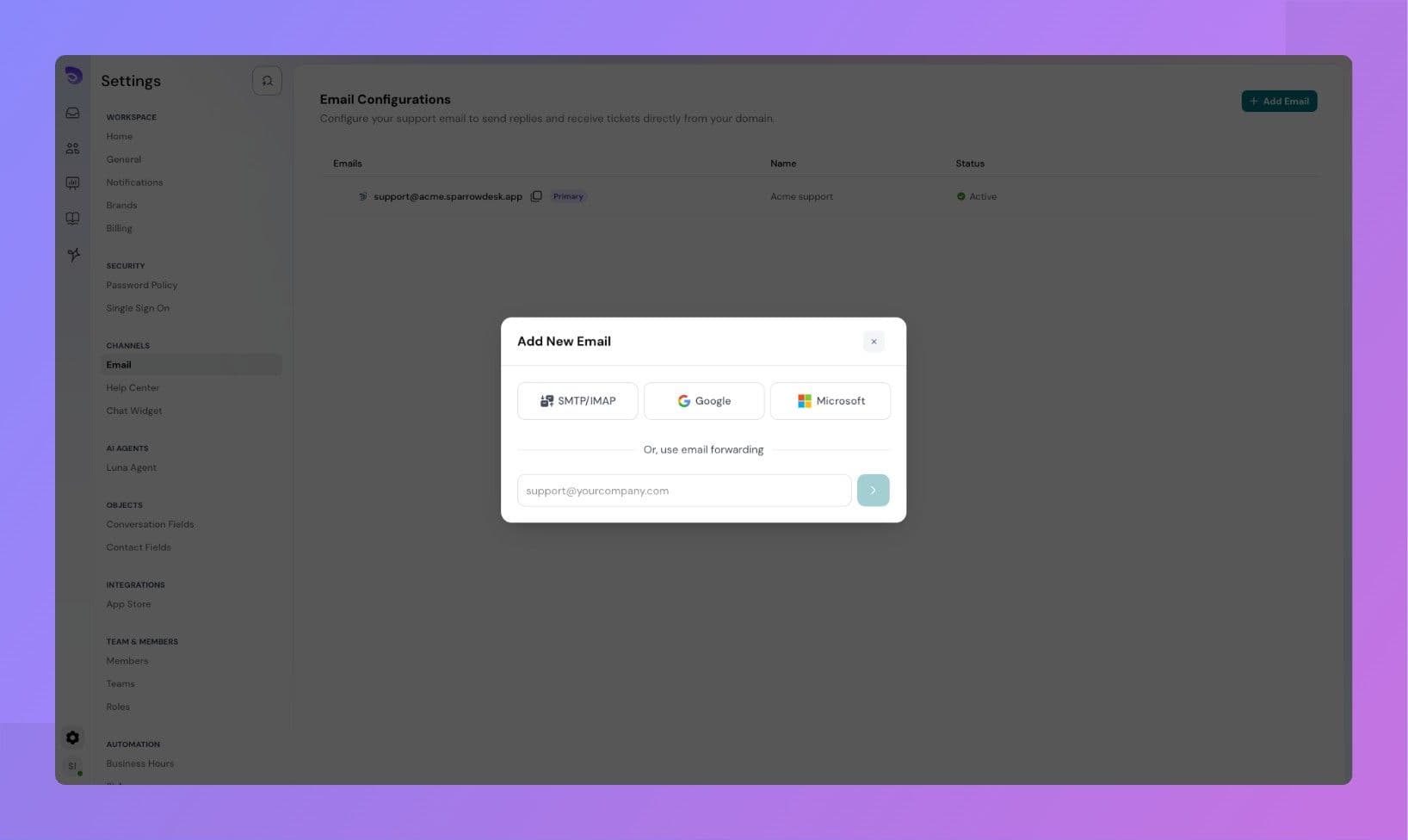
The original SparrowDesk address remains active in the background as a backup.
Not all tickets come in via email. If a ticket is:
Then SparrowDesk uses the brand’s primary email address to send replies and notifications. By default, this is still the SparrowDesk-managed email—until you add and verify your own.
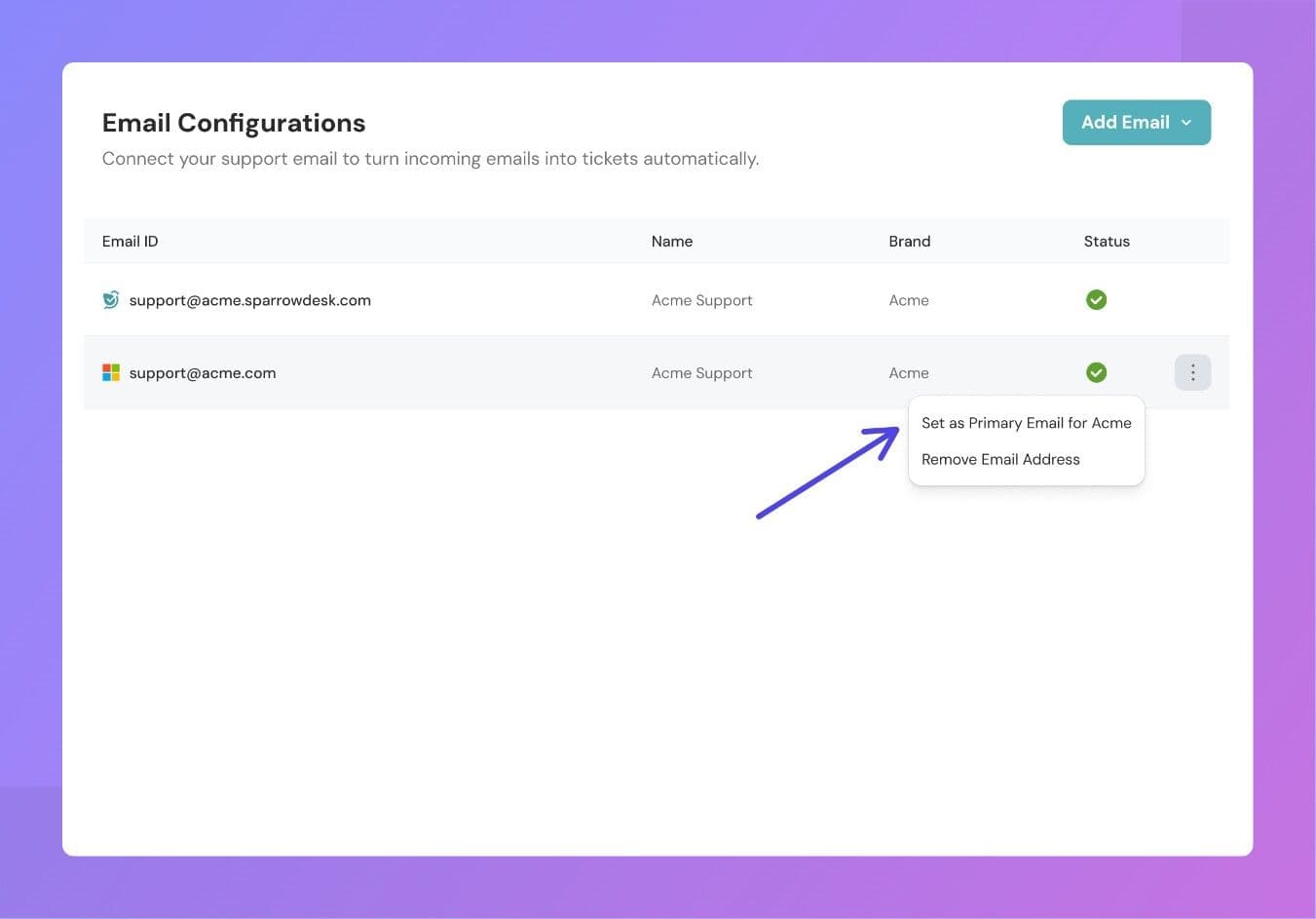
Powered By SparrowDesk