Search
Setting up SEO (Search Engine Optimization) helps your Help Centre appear in Google search results. When someone searches for help, they can find answers directly from your Help Centre — even before reaching out to your support team.
You don’t need to be technical to set this up. Just fill in a few basic details, and we’ll take care of the rest.
When you go to your Help Centre settings, you’ll find an SEO section. Here's what you can configure:
Title
This is the headline that appears in search results. For example:
“Help Centre | Acme Inc”
Description
A short sentence that explains what your Help Centre is about. This appears below the title in search results.
For example: “Find answers to common questions about Acme Inc’s products and services.”
Thumbnail Image
This image is used when someone shares your Help Centre link. It could be your company logo or a branded banner. If you don’t add one, the link may appear with a blank or default preview.
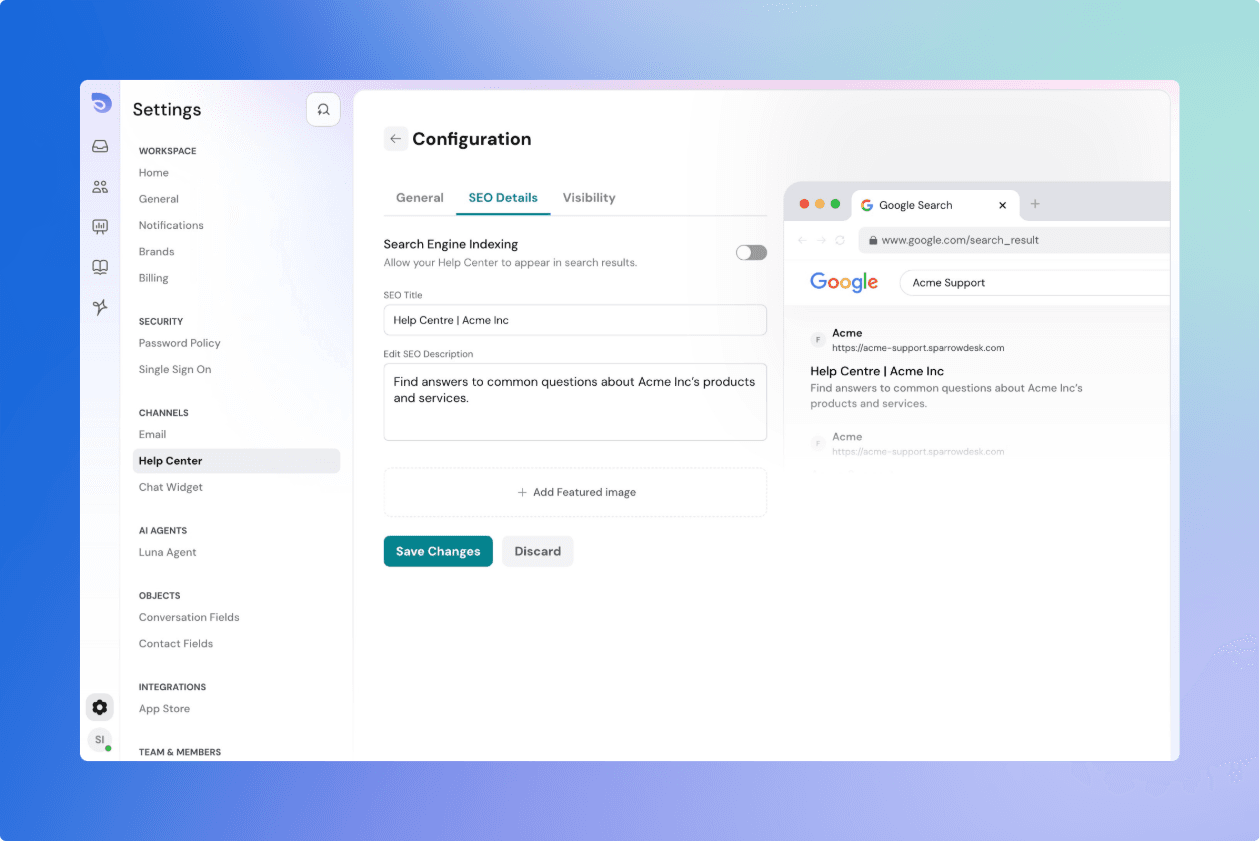
That’s all you need to do. The rest — like sitemaps and crawling — is handled automatically in the background. Once you save your SEO settings, they’ll apply across your entire Help Centre.
Powered By SparrowDesk