Search
Timely responses are critical in customer support. SparrowDesk offers multiple ways to help agents and teams stay informed when new messages arrive, so nothing slips through the cracks.
Inside the Inbox, agents receive real-time alerts through:
This allows agents to easily distinguish between new conversations and updates on ongoing ones.
5 new conversationsSparrowDesk also supports email alerts for different stages of the conversation lifecycle — such as assignment, replies, mentions, etc. These settings are customizable and covered in a separate article.
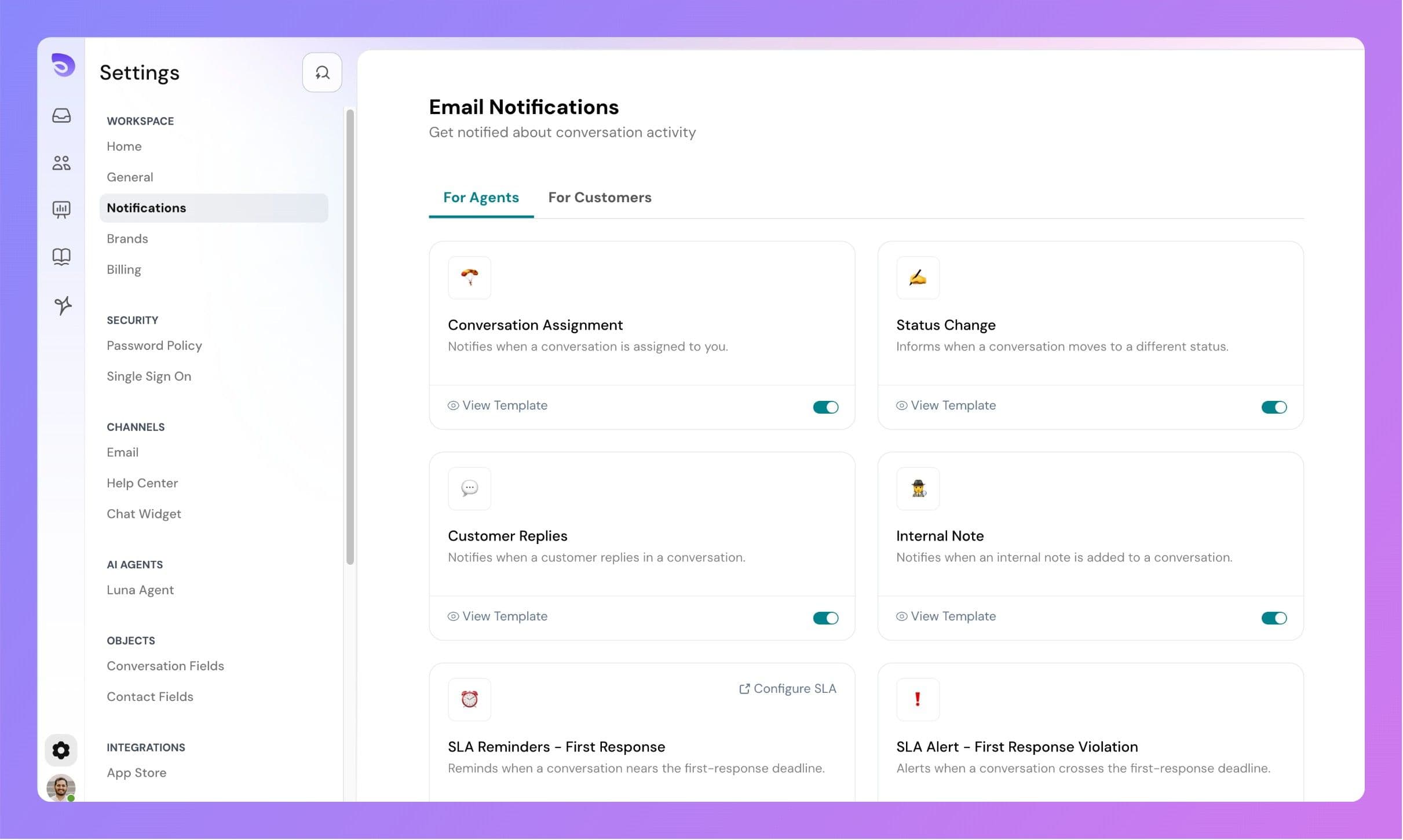
To stay in sync with your tools and team workflows, you can also:
These are especially useful for cross-functional teams who use Slack or internal dashboards for collaboration.
Powered By SparrowDesk